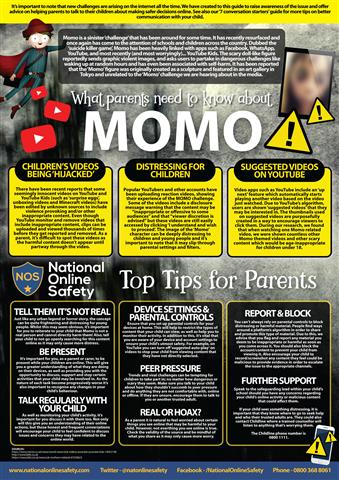Online Safety
We embrace the use of technologies to enrich all areas of the curriculum, so therefore online safety plays an important role in safeguarding children at Severne Primary School.
We have extensive security measures in place to help safeguard pupils from inappropriate content. They are taught how to stay safe and behave appropriately in the 'digital world' through their Online Safety lessons. Our staff also undergo regular Online Safety training.
We can only be successful in keeping children safe in the 'digital world' if we work together as a school, community and with parents/carers to ensure the Online Safety message is consistent. It is important that parents/carers speak to their child about any worries they may have, how they can keep safe and behave appropriately online.
Please see the Government Document below which provides further information and resources:
www.gov.uk/coronavirus-covid-19-keeping-children-safe-online
Here are a few website links which we hope you will find useful:
- 02 - advice for Parents/Carers on how to keep children safe online. (Including devices connected to the 02 network.)
- CEOP
- Childnet
- EE - advice on how to set up Parental Control on devices connected to the EE network.
- IWF (Internet Watch Foundation)
- thinkuknow
- Three - advice on how to set up Parental Control on devices connected to the Three network. (You will need to log into your Three account.)
- Vodafone - advice on how to set up age restrictions and Parental Control on devices connected to the Vodafone network. (You will need to log into your Vodafone account.)
MOMO CHALLENGE
In light of the Momo challenge that is circulating messaging platforms such as WhatsApp, online games and now even hacked video clips of Peppa Pig, Minecraft and Fortnite on YouTube, we would like to issue our Parents/Carers the following information:
What is Momo?
A fictional online character who is alleged to have encouraged children to self-harm. Momo is said to target young children on social media with violent images, threats and dares.
Advice
- Talk to your child/ren and tell them it is not real;
- Have regular conversations with your child/ren about their interest in the digital world;
- Ensure you have the relevant parental controls on your devices and broadband;
- Always report and block inappropriate/offence material - take screenshots as evidence where possible.
Further tips and advice can be found by clicking on the poster below, courtesy of National Online Safety:
TIK TOK (Formerly known as Musical.ly)
TikTok is a global video community where users create, share and discover ‘funny and memorable moments’ via short video clips – of up to 60 seconds. Currently one of the world’s most popular apps, TikTok was formerly known as Musical.ly and is particularly popular with children for its lip-sync feature.
FACTS:
- Age requirements to join and use the service is 13 years old.
- TikTok profiles are automatically set to public, therefore any videos you post can be seen by anyone within the app.
Below are links to a guide and advice on the service:
GAMING - FORTNITE: BATTLE ROYALE
There has been an increasing number of children talking about a game called Fortnite - this is an online game which includes Battle Royale. Users play against people of different ages from across the world, and can talk and interact with each other as they play through the in-game chat feature.
Did you know that:
- Fortnite has a PEGI rating of 12 as themes within the game are not really suitable for children of Primary School age.
- It’s available across multiple platforms – PC, Mac, Playstation, Xbox, iPad and iPhone
- Users can make in-game purchase
Further Parent/Carer advice can be found at:
- UK Safer Internet Centre: https://www.saferinternet.org.uk/blog/parents-guide-fortnite-battle-royale
- Internet Matters: https://www.internetmatters.org/hub/guidance/fortnite-battle-royal-parents-guide-keep-kids-safe-gaming
SNAPCHAT
Snapchat has recently introduced a new feature to its service called 'Snap Map.'
Snap Map is a location based service which pinpoints the location you and your friends on a map. You can even zoom into the map to see the exact location.
Who can see your location
It is very important that Snapchat users protect who they share their location with as it can reveal sensitive information such as their home and school. It's recommended that users do not share their location, especially with people they do not know personally.
There are three settings for your location; Ghost Mode, My Friends and Select Friends.
- Ghost Mode - this mode means you’re the only person who can see your location on your map.
- My Friends - all of your contacts on Snapchat can see your location. In this mode, users should make sure that they only ever add people they know on their Snapchat
- Select Friends - this mode allows you to decide which friends get to see your location.
How to change the setting
After updating the app and opening Snap Map for the first time, it will ask you with whom you would like to share your location with. These settings can changed at any point by following either of these two steps:
- In the Snapchat screen tap on the cog icon. Then tap on “see my location” and choose the setting which suits
- On the Snap Map, tap the cog in the top right of the map, and choose which setting suits you.
May we remind you that the legal age requirement to join any social network sites is 13 years. Therefore, no child of primary school age should really be using such sites and services.
PARENTAL CONTROLS (Home broadband/Internet):
How to set up parental control offered by your Internet Provider.
BT
Sky
Virgin Media